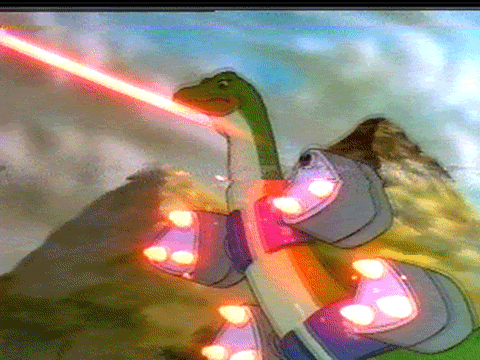
Getting started with Deno
Edit: Deno has hit 1.0 and with it, there has been some major discussion around whether the project needs an explicit CoC. The original maintainer seems to think it doesn't and I can't recommend that you use Deno until they do. A Code of Conduct is a necessary part of any open source project.

In case you missed it, the new Javascript and Typescript runtime from Ryan Dahl, the creator of Node, has been released! It's got some really cool features and is ready for public use! Let's look at a few of the neat features and get started with a simple hello world!
What is Deno?
Deno is a new runtime for Typescript (and Javascript) written mostly in Rust. It
has some great goals and some very
interesting "Non-Goals", like not using npm and not having a package.json.
Getting it installed
Installing deno is as easy as running this command:
curl -fsSL https://deno.land/x/install/install.sh | sh
Then copy the export line and add it to your ~/bashrc or ~/bash_profile.
Open a new terminal and run deno. You should get a > prompt. Type exit and
let's dig into some features!
Cool features in Deno
Typescript by default
Deno is integrated to run Typescript files by default. It basically makes types in Javascript a first-class citizen. No more compiling through Babel to use Typescript in server-side Javascript.
Importing from a URL
Deno lets you import from the web, just like you can in the browser. Just add a URL where you would usually name a module:
import { bgBlue, red, bold } from "https://deno.land/std/colors/mod.ts";A Standard Library
Furthermore, Deno has a standard library that is easy to import and use. There are modules that do a couple of different things, like HTTP handling, datetime work, and file system work. You can check it out here.
Uses ES modules
Finally, Deno only supports ES module syntax, which means no more require()
statements, just good ole' import x from "y".
Hello World Example
Let's look at a quick Hello World that highlights a few of those features!
Copy this into a hello-world.ts file.
import { bgBlue, red, bold } from "https://deno.land/std/colors/mod.ts";
const sayHello = (name: string = "world") => {
console.log(bgBlue(red(bold(`Hello ${name}!`))));
};
sayHello();
sayHello("Conlin");You can now run that with deno hello-world.ts and it should print out some
stuff.
Change one of the sayHello calls to sayHello(15); and rerun it. You should
see a type error since 15 isn't a string! That's pretty cool!
You'll also notice how to import from a URL - it's getting some console color stuff from the standard library!
Final thoughts
Deno isn't quite ready for the production use - there are a couple bugs, but development is moving forward quickly! This is definitely a cool new open source project and one to keep an eye on!